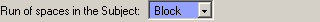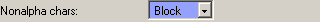Subject Checks
There is an overview of the SPAM Blocking process here.
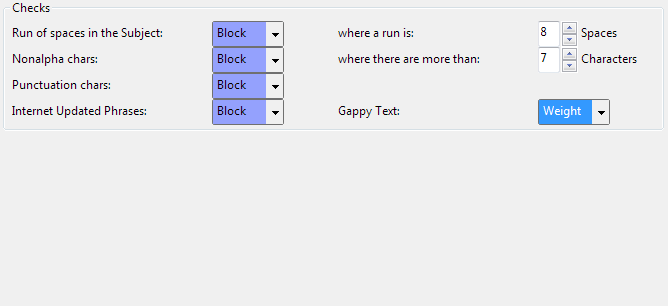
Checks
Run of spaces in the Subject
This rule identifies email containing runs of spaces in the subject, typical of SPAM
where a run is
SPAM email often have runs of more than 7 spaces in the subject, legitimate email do not

4 - 64 Spaces
8 Spaces
Nonalpha chars
This rule identifies email containing non alphanumerical characters in the subject, typical of SPAM
where there are more than
SPAM email often have more than 4 non alphanumericals in the subject, legitimate email do not
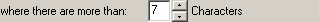
5 - 32 Characters
7 Characters
Punctuation chars
This rule identifies email containing many punctuation characters in the subject, typical of SPAM